SECRETS OF A YOUTUBER: HOW TO MAKE MONEY ON YOUTUBE!
At no additional cost to you, as an affiliate of Amazon and other organizations, I may earn money or products from the companies mentioned in this post. When you use my links, you also support this single mom. Thanks! Read the privacy policy and disclosure here.
How to make money on YouTube + real stats on how much new creators make!
![]()
If you are looking into making a passive income by creating YouTube videos, you’ve come to the right place. I currently make money on YouTube. And I will give you the inside scoop (with screenshots) on:
- How much do YouTubers make?
- How to get paid on YouTube.
- Tips to make the process easier.
As a YouTube Creator for several years now, I have learned so much on my journey to becoming monetized. If you’re not familiar with what “monetized” means, it’s being able to earn money from YouTube showing ads on your videos.
My YouTube channel, Deal Finding Diva, became monetized in May 2020. I’m going to tell you my tips for becoming monetized, why it took me as long as it did, and how to do it much faster than I did.
Whether you want to start a YouTube channel for a kid, an adult, an animator, a church, or whatever. These tips will tell you how to make money on YouTube, no matter what niche you choose.
So, let’s get into it!
1. HOW TO BECOME MONETIZED ON YOUTUBE
![]()
Before we get into the tips on building up your channel to become monetized. Let’s talk about the criteria that need to be met in order to start making that money.
YouTube has 4 requirements for becoming monetized:
1. You need 1,000 subscribers
2. You must have 4,000 watch hours in the last 12 months
3. You have to comply with the YouTube guidelines
4. You need a Google Adsense account
To break it down. You must have 1,000 subscribers. That’s pretty straightforward.
The 4,000 watch hours means the number of total hours that people have watched your videos in the last 12 months. That, in my opinion, is the hardest thing to get. Later, I’ll give you my best tips to reach this number.
Complying with the rules and guidelines is a rule that not many people think about. Once you meet the criteria for the subs and the watch time, YouTube will review your channel. They’ll look for copyright violations or other things that may disqualify you from making money. So, play by the rules.
Finally, you will need a Google Adsense account. Adsense is basically a bank account that will hold your ad revenue. To get this account, you will need to go through a verification process with Google. They will mail you a postcard with a pin that will have to be entered online. That way, they can make sure you’re a legit person.
Once your Adsense account reaches a threshold of $100, then you can cash out your earnings. So, just because you become monetized, doesn’t mean that you will get a check in your first month. I’ll show you my YouTube earnings, below.
Those last two criteria can take weeks. I was able to avoid the wait time of the Adsense verification for two reasons:
1. When I first started my channel in 2015, all YouTubers could be monetized. So, back then, while I only made pennies a month on my videos, I had already gone through the Adsense verification to have those pennies added to my Adsense account.
2. As a blogger, I have an Adsense account in order to run Google ads on my website.
For those reasons, I already had an Adsense account, so once YouTube reviewed my channel, I was good to go.
2. THE PLAN
![]()
Before you get the first video recorded, you must first have a plan. Ask yourself these questions:
- What’s your video strategy?
- What topic will you cover in your first video?
- What’s the niche for your channel?
- What will your viewers get from watching your videos?
It is super important that you have all this figured out. Before you focus on the money, you need to have a plan. That’s not to say that you can’t change later on down the line.
When I first started my channel, it was based on couponing. Then, as I grew, my audience seemed to be more interested in side hustles (making money), and getting freebies.
In May 2020, I got my first viral video: How To Get Free Gift Cards…6 Easy Ways. That video made me realize that I had to switch up my video strategy. Once I figured out which videos were the most popular, I made more of those videos. In turn, it kept my audience interested and brought more subscribers. More on that later.
3. RECORDING YOUTUBE VIDEOS
![]()
Here’s the hard part…recording. Not because the action of recording is so difficult, but because it’s much easier to talk about starting a YouTube channel than it is to actually use effort and start the YouTube channel.
To actually take the time to sit down, or walk around with a camera (if you’re vlogging), takes guts. A hard fact is: Once people see your videos, you open yourself up to internet critics and trolls that only want to spread negativity.
But you also open yourself up to people that can resonate with you, support you, and encourage you. So be ready for that.
Things to consider when recording your videos:
- What will you talk about?
- What do you want the end result to look like?
- What equipment will you use?
In order to get monetized, you will need 1,000 subscribers. Thing is, you will not reach that goal if your videos are just thrown together with no plan. People will know. And they won’t subscribe to a sloppy channel.
Knowing what you will talk about is often overlooked by new YouTubers. Believe me, when I tell you, it makes your filming process go a lot smoother when you take some time to write down your talking points. Even if you create a shortlist of bullet points, it will help you stay on track, and transition into the next topic, much easier.
It’s also good to have an idea of what you want the end result to look like. Think about if you plan to add animation during editing, music, or have changes in scenery. But also try to be flexible. Just understand that sometimes you will envision one thing, then later decide to make changes later on. That’s ok. Just go into it with a plan.
When it comes to the equipment, that deserves a section for itself. So keep reading.
4. EQUIPMENT FOR YOUTUBE VIDEOS
![]()
When new YouTubers ask me questions about starting a YouTube channel, it usually about the equipment. The biggest tip I have for that is, don’t invest too much, too soon.
Equipment that is used for YouTube videos includes:
- Camera
- Lighting
- Microphone
Many creators use DSLR cameras. Typically, a good one will cost you $300, or more. I bought my Canon SL2 camera, and it still took me about 3 more years to become monetized.
So, if you can, record on your cell phone. Or, if your computer has a good camera, use that.
Lighting is very important. I suggest a Neewer ring light when you are ready to buy a great light. But, until then, use the free light that comes in through your windows. Just make sure the light is in front of you, and not behind you. You want your face illuminated.
The last thing I invested in, was a microphone. I currently use a Pixel Air microphone, and I love it. But, I just bought it after being in the YouTube game for 5 years. So, while the sound is important, it’s not as important as you may think.
For a deeper look into how to start a YouTube channel on a budget, even on your cell phone, check out my post, How To Create A YouTube Channel On A Budget.
5. EDITING YOUTUBE VIDEOS
![]()
When you take the time to edit your videos, it will often make people watch longer than an unedited video. People are impatient, they want things that will hold their attention.
So, even if you just edit out your mistakes, it will make the people stay longer.
For editing, I use Final Cut Pro X on my iMac. But that’s a $300 program. Luckily, they have a free trial so I was able to test it out before I bought it.
So, if you want to save money, I suggest using the editing program that came with your computer. Or, an editing app on a cell phone. When I first started, I edited with iMovie. It was free, and I sometimes did it on my phone.
In the beginning, I bought Final Cut Pro X from private seller on Ebay for under $20. It worked like a charm for years. The downside was, I was not able to get the updates. But hey, you gotta get by somehow.
NOTE: If you choose to buy it from an online seller, I suggest you check their reviews to make sure they have a good reputation.
If you have no video experience. A great option is InVideo. It’s a drag and drop option for editing videos. They have a bunch of templates where you can make professional-looking videos in minutes. Plus, you can try it free! I’ve included the link below, to make it easier.
6. HOW MUCH DO YOUTUBERS MAKE?
![]()
Once you’ve met all the qualifications to become monetized and have built your audience. Now you’re ready to start making your money. I’m sure you’re wondering, “How much do YouTubers make?”
Here’s what I made in my first month, May 2020:
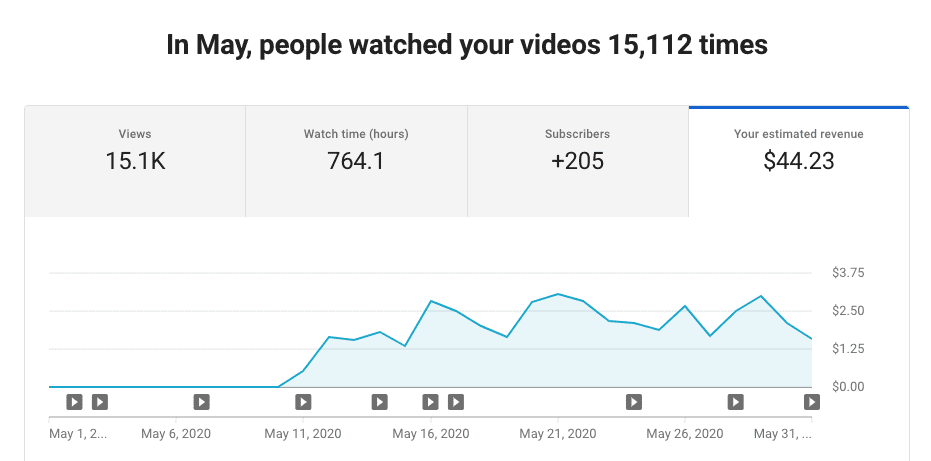
Here’s what I made in my 2nd month, June 2020:
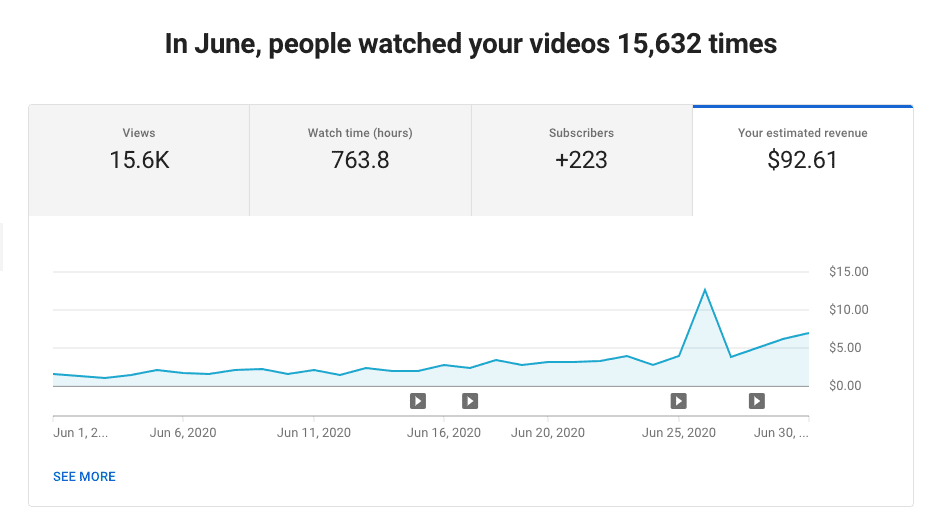
Again, I became monetized in May 2020. It was mid-month, so the ad revenue did not meet the $100 threshold required to get a payment. Technically, neither did the next month.
But, if you don’t meet the threshold to get paid, they will roll those funds into the next month.
The total of my first YouTube check was:
$44.23 (May) + $92.61 (June) = $136.84 (paid in July)
So, as you can see, while I was monetized in May, I didn’t get my first Adsense check until July. Ad revenue checks are given around the 20th of the month after the $100 threshold was met.
As I stated earlier, I do make a small amount of Google ad revenue from my website, but that is not included in YouTube analytics. So, my check was a little bigger than $136.84, but no by much.
7. HOW TO MAKE MONEY ON YOUTUBE FASTER

There is no magic formula to get monetized on YouTube. But, here’s what made the process go faster for my channel:
MAKE GREAT THUMBNAILS
Before anyone sees your videos, they will see your thumbnail. This is the picture that is shown to your videos before they’re started.
If you have a bad thumbnail, people aren’t going to click on your video. You need a title on your thumbnail, and you need an image.
YouTube will automatically add a thumbnail to your videos. They take a screenshot of a scene of your video and just throw it up there. That’s never good!
You want a well-designed thumbnail. One with colors and images that will catch someone’s eye as they are scrolling through video options.
Early on, I made the mistake of paying someone on Fiverr to create my thumbnail. It was my worst ever thumbnail.
To make the process much easier, I use Canva. That’s the best-kept secret for creating thumbnails. They have a bunch of templates to choose from, and you can drag and drop. I’ve created many awesome thumbnails in less than 5 minutes. They have a free version with many options to step up your game on YouTube and social media. I pay only $15 a month and get endless copyright-free stock images, videos that I import into my videos, music, templates for thumbnails, social media, e-books, and so much more. I highly suggest you check it out. It changed my life!
CONSISTENT UPLOADS
Like I mentioned, I first started uploading videos on my channel in 2015. My channel started to really grow in late-2019. That’s when I hit my first 1,000 subscribers.
The reason why my channel took so long to gain subs, is because I wasn’t consistent. I would often go many months between uploads. Viewers aren’t going to stay interested in a channel that doesn’t give them new content on at least a weekly basis.
If you are constantly putting out new content, the YouTube algorithm will start suggesting your videos more. Plus, the more videos you have, the higher the chance of one of your videos going viral. That will bring your watch time and subscriber count up.
If you want to know how often you should upload, it depends on what you can do, and the type of content you have. It’s often suggested that new YouTubers upload at least 2-3 times per week. Some people upload videos EVERY DAY.
Whatever you choose, you want to start a schedule that you can stick with for a while. Once you gain a loyal following, you may be able to slow down. But, in the beginning, you want to pump out videos as much as possible.
It also helps if your viewers know what days you expect your videos. That way, they’ll know what days to check your channel for new videos.
LONGER VIDEOS
Longer videos are your friend! This is my best tip for getting your watch time up.
The YouTube algorithm prefers videos that are at least 10 minutes long. Thing is, YouTube wants people to stay on their platform longer. If your videos are under 5 minutes, your video isn’t doing much to keep people on YouTube longer.
Plus, longer videos will give you more watch time, easier. Do the math:
- If you upload 10 videos, 5 minutes long, that’s only 50 minutes of watch time IF people watch your entire videos (which they rarely do).
- If you upload 10 videos, 12 minutes long, that’s a potential 120 minutes of watch time from each viewer.
That’s a huge difference when you are trying to reach 4,000 hours of watch time. So, make your videos longer.
REPLY TO YOUR COMMENTS
I try to reply to all comments left on my videos. This shows my viewers that I appreciate them taking the time to comment and that I care enough to take the time to reply to them.
You would be surprised how happy people get when they get a message from a YouTube creator. It makes them feel important. And as a Creator, it makes me happy that I made someone’s day.
TELL PEOPLE
I gained hundreds of subscribers by networking. I drove for Uber and Lyft. I would talk to my riders and casually throw in that I’m a YouTuber during the conversation. It was a great conversation piece. So many people were intrigued about YouTube life. So many people happily told me that I was the first YouTuber they ever met. I also had some business cards created on Vistaprint, with my channel information on it.
That strategy made the rides seem faster, gave me a higher driver rating, higher tips, and even helped me meet people that helped me out.
I was given free business advice by business owners, I had a chairperson of a journalism association invite me to become a member (and I did!), I’ve been offered interviews by radio and podcast personalities, and I even met a woman that ran a hotel. She offered to hook me up with hotel accommodations when I visit L.A., which happened to also be a host hotel for the YouTube convention, VidCon.
Unfortunately, the COVID-19 pandemic slowed a lot of the things I had in the works, but I still have my connections.
I say all this to say, don’t keep your channel a secret. You never know who you may meet. And don’t forget to tell your family and friends. And post your videos on your social media, too. If nothing else, newsy people will want to see what you’re talking about.
REMIND PEOPLE
During your videos, you want to remind your viewers to like, share, comment, and subscribe to your videos. Sometimes, I say it out loud. Other times, I may have a pop-up on the screen.
But, the truth is, people will watch your videos and not think to do these things. So, you have to remind them. Be sure to let them know to turn on their notifications so they can be notified when you release a new video. Many times, people will subscribe to channels, then not return to watch because they forgot about the channel, and it’s not suggested in their feed. I find out easily who has their notifications turned on for my channel after I do a special video such as a live, or a giveaway. I always get those people that comment, “aww man, I missed it.” I always remind them to set their notifications to “all.”
Having the notifications set to “all” will alert them right away that you have a new video. Getting people to watch your videos in that first 24 hours after they are released is crucial for getting the algorithm to suggest the video more. And it will help them stay engaged with your content.
COLLAB
If you know another YouTuber, join forces. Do videos for each of your channels. That way, it will bring some of their subscribers to you, and vise versa.
I was able to build my channel without doing collaborations. I planned some, but COVID-19 prevented me from doing some that I had planned. I definitely realize the value of doing collabs. So, if you can do them, it’s a great way to bring in more subs!
YOUTUBE GIVEAWAYS
I don’t recommend doing giveaways too early in your YouTube endeavors. But giveaways can be very valuable in gaining subscribers. People love free stuff!
If you do a giveaway, remember these tips:
- Try to give away something you don’t have to mail- Paying for postage, and shipping can be a pain.
- It doesn’t have to be expensive – My most successful giveaway was when I gave away a $25 gift card that I got for free (check out my post on how to get free gift cards).
- Read over YouTube’s guidelines to doing giveaways- They have disclaimers that you must mention, plus children under age 13 won’t qualify. Familiarize yourself with the rules.
8. ONE LAST TIP!
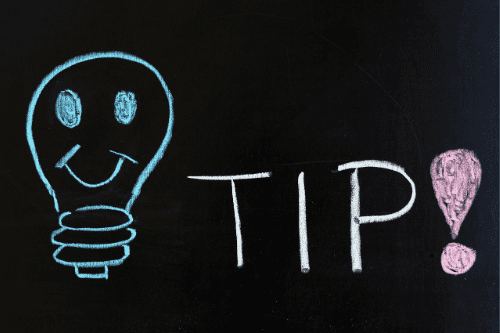
Hopefully, these tips have helped you understand how to make money on YouTube. One other thing to note is, you don’t have to pay to become a YouTuber. There are too many free ways to do it. So, focus on your craft, and don’t feel the need to pay for bots or ads. Because some companies will cause your channel to be shut down due to violations of YouTube rules for paying for views or subscribers.
So, work on your video strategy, and get that channel started. You can do it!
You can see more of my best tips for new YouTubers here:
[embedyt] https://www.youtube.com/embed?listType=playlist&list=PLVtZhIoBI0R8atumwOPMAOru78j6Wilvo[/embedyt]
If you’re looking for lights, cameras, or other necessities to start your channel, check out this affordable equipment!