Make Money Online Selling Books Without Writing! [Using ChatGPT’s Help]
At no additional cost to you, as an affiliate of Amazon and other organizations, I may earn money or products from the companies mentioned in this post. When you use my links, you also support this single mom. Thanks! Read the privacy policy and disclosure here.
As a single mom, I’m always looking for ways to maximize my time while bringing in extra income. Let’s be real—life is expensive, and this economy isn’t helping. So it makes sense to make money online.
So having a flexible side hustle that doesn’t need a ton of time or money is a necessity.
One method I’ve fallen in love with is creating books that don’t require me to write! Yes, they exist.
If you’ve ever wanted to make money online but thought it was out of reach, let me show you why creating low content books might be the perfect opportunity for you.
You don’t need to be an author, designer, or be tech-savvy to do this. All you need is a bit of creativity (which AI can help with) and some spare time.
What Are Low-Content Books?
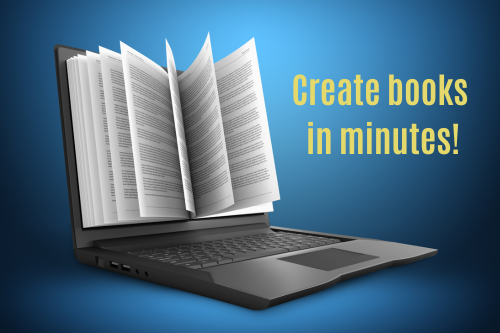
Low-content books are exactly what they sound like: books with little to no written content.
These include:
- Journals
- Planners
- Sketchbooks
- Activity books
Basically, books where the customer fills in the interior.

These books are simple to create in minutes and are in high demand. Platforms like Amazon KDP (Kindle Direct Publishing) make it very easy to upload a digital version of a book, and they will print it and ship it to the customer at no out of pocket cost to you.
This is the best way to self-publish and sell books without any upfront costs.
Here’s why low content books are amazing:
- No physical inventory—Amazon handles the printing and shipping for you.
- No writing skills or much thought required—AI tools like ChatGPT can help.
- Scalable—Create as many as you want and sell them forever.
How to Make Make Money Online with Low Content Books
Step 1: Ask ChatGPT for Ideas

Let’s think of ChatGPT as our free creative assistant who never takes a break. For example, you could ask it for 10 journal themes with motivational quotes. Within seconds, you’ll have a list of ideas ready to go.
But, this is important—what you ask ChatGPT makes all the difference.
That’s why I’ve created a set of 60 ‘Done for You’ Money Making AI Prompts, aka questions, designed to help you make money online, including prompts specifically for creating digital products including low-content books.
These prompts take all the guesswork out of the process and ensure that you’re asking the right questions to get the most effective results. Just one of these prompts helped me earn over $1,100 in a single day, in the first week! And they can do the same for you.
For just $7, you’ll get instant access to the exact prompts I use, along with tips to make ChatGPT work even better for you. Trust me, having these prompts is like having a secret weapon for your side hustle.
Get your 60 ‘Done for You’ Money Making AI Prompts.
Step 2: Design Your Book Cover
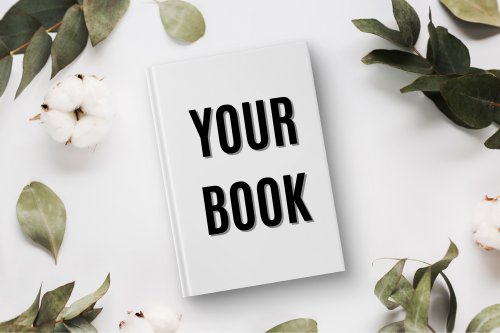
Your book cover is the first thing people see, so make it pop! To get ideas for my low content books, I ask ChatGPT to create a cover. For example, when I asked ChatGPT, “Generate a trendy, aesthetic journal cover for an inspirational planner for millennial moms.” It came up with this:
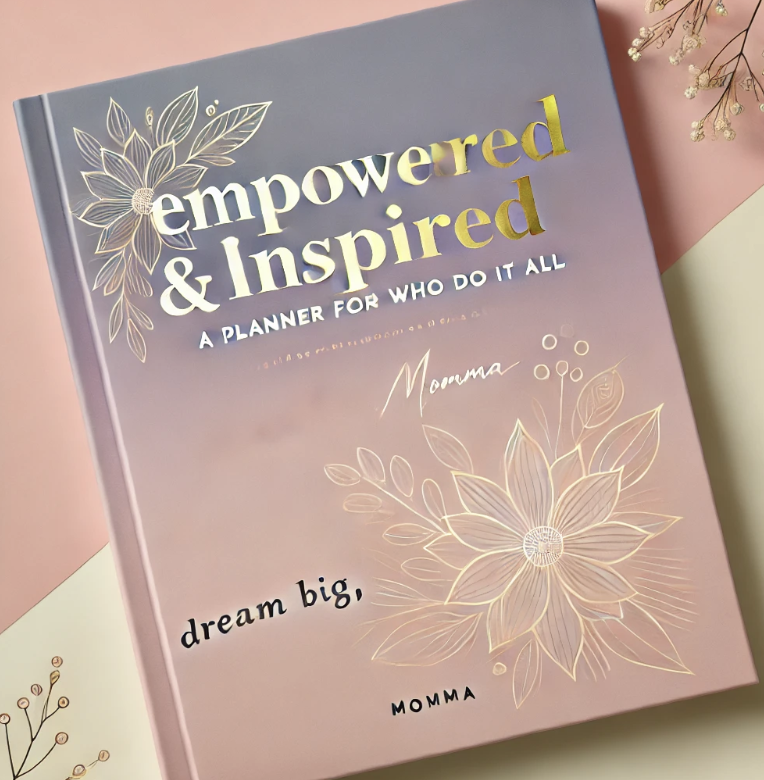
Cute! But, AI isn’t perfect with words, and I want to still exercise my own creativity. So, I can use this AI-generated book cover to can create my own version using Canva—a free design tool that’s perfect for beginners.
Canva has templates specifically for book covers, and you can customize them easily.
What size should a planner be on Canva, you ask?
For a standard 100-page journal, you’ll want dimensions of 12.475″ x 9.25″, which includes space for the spine.
If this seems a bit too technical, I give you a full walkthrough of this process in my course, Cashing In With Low Content Books.
Think of your canvas as a book laid out flat. The front cover will be on the right, and the back cover will be on the left.

Add a title like Dream Big (like ChatGPT suggested for my sample journal above) and use patterns or graphics that resonate with your target audience. Floral patterns, for example, are always a hit.
FYI, while Canva is free, there are many more options for elements and images that can be used when you upgrade to Canva Pro. It’s around $15/month.
Once the cover is designed, download it from Canva as PDF Print.
Step 3: Create the Interior Pages of Your Low Content Book
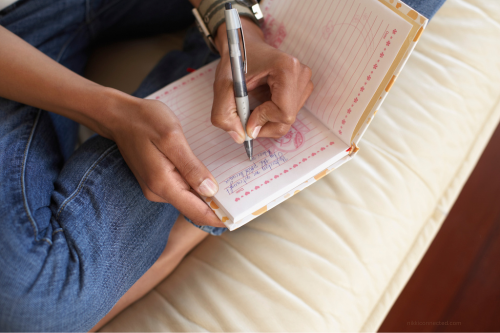
Don’t let this step intimidate you. Canva also has templates for journal pages, which you can customize to make them unique to your book.
I like to include a “This Book Belongs To” page for a personal touch.

Once your design is ready, duplicate your core pages until you have 100 pages. Just make sure the text and designs have space around the edges to avoid pages being cut off when it’s uploaded to the marketplace.
Download your pages as PDF Print from Canva and get ready to upload it to the selling platform!
Step 4: Publish A Book on Amazon KDP

Once your book cover and interiors are downloaded, head over to Amazon KDP and create a new paperback.
It’s a free platform. So if you have an account on the world’s largest online marketplace, creating an account on Kindle Direct Publishing is halfway done. They already have much of your info.
You’ll have to add some additional info, such as your tax info, and bank info so they know who and how to pay.
Upload your cover and interior files, write a description with keywords that people would use to search for your book. Yes, ChatGPT can help with these too. Then, choose your categories.
For journals, “Self-Help” and “Success” are great options. Set your price, and there you go! Your book is ready to sell.
Remember, Amazon will print and ship your book to customers for no out-of-pocket cost to you. They take a portion of the sale before you’re even paid. Just note, if you use colored pages, or have more pages, they will take more of a cut of the profit. If it costs them more to print, they shift that cost on to you.
So, be mindful when you’re choosing the ink color and number of pages for your book.
Why Low Content Books Are Great for Busy Moms and Dads

I know what you’re thinking—This sounds great, but I don’t have time for this! Trust me, I’ve been there. But with tools like ChatGPT and Canva, the process is so streamlined that you can knock out a project like this in a weekend.
Plus, once your book is live, it’s a passive income stream. It stays on Amazon forever!
Take a weekend and create a bunch of books. Then, focus on your family while your books work for you in the background.
Make Selling Online Easier with AI Prompts

Knowing what to ask ChatGPT is important for making it work for you. That’s why I’ve created a set of 60 AI prompts designed to help you make money online, including prompts specifically for creating digital products and selling online.
These prompts have helped me earn over $1,100 in a single day, and I’m offering them to you for just $7. That’s right! Just $7 for tools that can potentially change your financial future.
Imagine asking ChatGPT the perfect question and having a product ready to sell within hours. That’s the magic of these prompts. Whether you’re creating journals, planners, or something else entirely, these prompts take all the guesswork out of the process.
More Tips for Success

- Research Your Audience: Think about who would buy your book. Moms? Students? Entrepreneurs?
- Focus on Quality: Even if it’s a simple journal, make it visually appealing and functional.
- Promote Your Books: Share your books on social media, or better yet, create content around them. For example, a TikTok video showing how you designed your journal could drive traffic to your Amazon listing.
Start Your Money-Making Journey Today

Making money online doesn’t have to be complicated or stressful. With low-content books, you now have a simple, effective way to start earning passive income online. And if you’re ready to take it to the next level, my $7 60 ‘Done for You’ Money Making AI Prompts is here to guide you every step of the way.
As a single mom, I know how important it is to have options that fit your lifestyle. This method has been a lifesaver for me, and I hope it helps you, too. Now, go create your books. And if you need a full walkthrough, check out my course, Cashing In With Low Content Books.
Let me know in the comments—what kind of low-content book are you excited to create? Let’s chat!